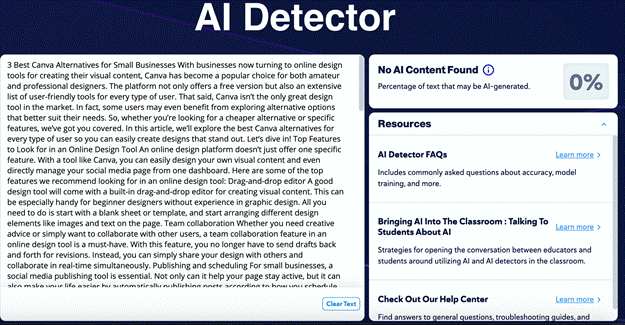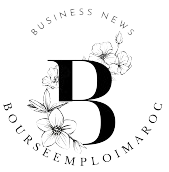3 Best Canva Alternatives for Small Businesses
Business News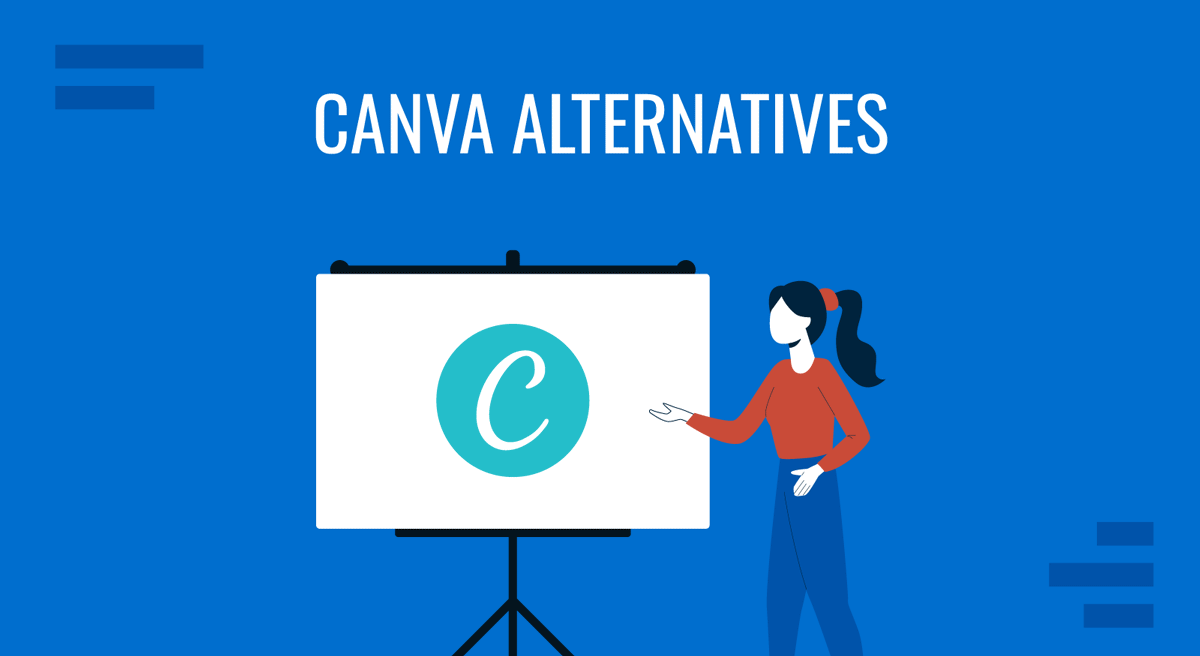
With businesses now turning to online design tools for creating their visual content, Canva has become a popular choice for both amateur and professional designers. The platform not only offers a free version but also an extensive list of user-friendly tools for every type of user.
That said, Canva isn’t the only great design tool in the market. In fact, some users may even benefit from exploring alternative options that better suit their needs.
So, whether you’re looking for a cheaper alternative or specific features, we’ve got you covered. In this article, we’ll explore the best Canva alternatives for every type of user so you can easily create designs that stand out. Let’s dive in!
Top Features to Look for in an Online Design Tool
An online design platform doesn’t just offer one specific feature. With a tool like Canva, you can easily design your own visual content and even directly manage your social media page from one dashboard.
Here are some of the top features we recommend looking for in an online design tool:
1. Drag-and-drop editor
A good design tool will come with a built-in drag-and-drop editor for creating visual content. This can be especially handy for beginner designers without experience in graphic design.
All you need to do is start with a blank sheet or template, and start arranging different design elements like images and text on the page.
2. Team collaboration
Whether you need creative advice or simply want to collaborate with other users, a team collaboration feature in an online design tool is a must-have.
With this feature, you no longer have to send drafts back and forth for revisions. Instead, you can simply share your design with others and collaborate in real-time simultaneously.
3. Publishing and scheduling
For small businesses, a social media publishing tool is essential. Not only can it help your page stay active, but it can also make your life easier by automatically publishing posts according to how you schedule them.
4. Brand Kits
Even if you’re just making simple social media marketing content, you still need to follow some basic design principles like sticking to a theme and maintaining your brand identity. With a Brand Kit tool, you can easily upload your business logo, colors, and font styles for more consistent and marketable content.
5. AI design tools
Whether it’s an AI Images generator tool or an AI Background Remover, you can make your design process a lot more efficient with the help of artificial intelligence. Not only will you be able to create content faster, but even come up with more creative outputs in the process.
The Most Recommended Social Media Design Tools for Small Businesses
Below, we’ll dive deep into the different social media design tools you can use for creating content for your small business:
1. Canva
Overview
Before going over its alternatives, we’ll first talk about Canva and its features. In case you’re not in the know, Canva is an online design tool popular for its easily recognizable drag-and-drop editing interface. With Canva, users can choose from a wide variety of design types and customize visual content accordingly.
Best features
- Robust team features for seamless collaboration
- Up to 1,000 Brand Kits for managing brand assets
- 1TB of cloud storage for storing content
- Plan and schedule social media posts
Pros
- User-friendly interface
- Extensive library of design assets
- Easy integration with CRM tools
Cons
- Limited free version
- Limited customization features
- Lack of export options
Recommended for
Solopreneurs and amateur designers
2. Piktochart
Overview
Piktochart is an online design tool known for its focus on helping users create data-heavy visual content, such as infographics and reports. Additionally, the tool also comes with a variety of built-in assets, including charts and icons.
Best features
- Various export options, including PNG, PDF, and PPT
- Video recording and editing features
- Integrations with Zoom and Google Drive
Pros
- Extensive library of assets for data-heavy content
- AI features, including an infographic generator
- Enterprise plan for large businesses
Cons
- Very limited free plan
- Pricier subscription tiers compared to other tools
- Limited templates for various niches
Recommended for
Startups and marketers
3. Visme
Overview
Visme is another online design tool that offers a variety of features, but specializes in data-heavy content. Compared to platforms like Piktochart, however, Visme offers more functionalities, such as AI-powered features.
With Visme, users can create a wide range of visual content and also get access to built-in tools for basic animation.
Best features
- Export in PPTX, HTML5, Video, & GIF
- Charts and Data Widgets
- Basic animation tools
Pros
- Great for designing interactive content
- Team collaboration features
- Easily import content from PowerPoint
Cons
- Limited integrations with other tools
- Pricier subscription tiers compared to other tools
- Limited marketing features
Recommended for
Startups, marketers, and business professionals
4. PosterMyWall
Overview
PosterMyWall is an all-in-one marketing tool that offers a wide variety of user-friendly design tools perfect for all types of users. With PosterMyWall, users get access to an extensive library of free and customizable templates as well as a Content Planner for hassle-free and effective social media management.
Not only that, but PosterMyWall also offers a handy set of AI-powered tools for a more efficient and creative design process.
Best features
- 2M+ free and customizable templates
- Brand Kits for easy content designing
- Content Planner for social media management
- User-friendly AI toolkit (text-to-image generator, caption writer, etc.)
Pros
- Accessible and beginner-friendly interface
- All-in-one marketing, management, and design tool
- Affordable pricing plans
Cons
- Limited photo editing tools
Recommended for
Small businesses and beginner designers
Top-Rated Online Design Tools for Beginners: Pricing Comparison
Pricing plans can either be a platform’s largest selling point or deal breaker. To help you with choosing the most suitable design tool for your small business, we’ve prepared a quick guide below:
| Canva | Piktochart | Visme | PosterMyWall | |
| Free plan features | ☑️Drag-and-drop editor ☑️1,000+ design types ☑️4.5M+ stock photos and graphics ☑️5GB of cloud storage | ☑️2 PNG downloads ☑️Unlimited visual projects ☑️AI credits ☑️100MB storage | ☑️Unlimited projects ☑️Limited design templates and assets ☑️Most templates | ☑️2M+ free and customizable templates for various niches ☑️Audio/Video recorder and editor ☑️User-friendly drag-and-drop editor ☑️Free standard quality images ☑️Direct social media publishing |
| Pricing tiers (monthly) | ☑️Pro ($15) | ☑️Pro ($29) ☑️Business ($49) ☑️Enterprise (Custom) | ☑️Starter ($29) ☑️Pro ($59) ☑️Enterprise (Custom) | ☑️Premium ($9.95) ☑️Premium Plus ($29.95) |
| Trial period | 30-day free trial | 7-day access to free version | Access to free version only | 14-day free trial |
Which is the Most Beginner-Friendly Canva Alternative for Small Businesses?
While there are a lot of user-friendly design tools in the market, we will always recommend PosterMyWall for its affordable pricing plans and versatile design features. Not only is the tool highly accessible to beginners, but it also comes with plenty of built-in features that even experienced designers can play around with.
The best part? PosterMyWall is not just a design tool, but also offers built-in social media management and marketing features, making it an all-in-one tool perfect for small businesses.
Enhance Your Visual Content
Canva is a powerhouse when it comes to design tools, but its features are not tailored for every type of user. Fortunately, there are a lot of available alternatives online that can better suit your needs, whether that be for marketing or social media management purposes.
So, what are you waiting for? Browse through these user-friendly design tools and help your business stand out. Grab the tool that best suits your needs and start getting creative!