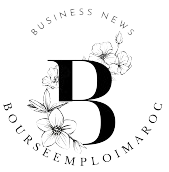Website Elements You Likely Forgot To Design
Business News
Creative web design is all about thinking outside of the box and going beyond what’s constituted as normal boundaries. With creative web design, it’s all about getting that “wow” factor when someone visits your page. However, a lot of people in web design get so caught up in the creative part that they forget to go through the normal checklist of designing a site. What’s even worse, a lot of designers will spend hours trying to perfect their design rather than work on other aspects of their site. We at Crio Digital are the best in the business when it comes to being a creative digital agency.
The truth is, you won’t always be able to get things right the first time. It’s never ideal to go with contemporary layouts and placements ruining your creative design.
The majority of creative web designers are absolute completionists. They want to ensure they are always covering everything. While it may not necessarily be something designers enjoy doing, it’s what makes their designs so good. Here are some of the different things that you may forget to do when you are designing a site.
1. Error Pages
A lot of times, when you are building a site, you will forget to work on the error pages. You may be asking, why spend hours nailing an error page design? Checking your entire site before launch is commonplace. Even so, you’ll find things go wrong whether your fault or not.
Whether it’s your server going down or having a page move, you’ll find that your site will eventually show an error page sooner rather than later. Someone is bound to mess up at some point.
This is why you want to have an error page layout design. You have a couple of choices at this point. One, you could throw up a blank white page and hope and pray that the visitor clicks on the back button to return to the site.
The better way to go about it is by designing an error page to co-align with your site’s design. You’re a designer and your error page should be equally as well designed as the rest of your site. Place a search box, list all of the recent posts from your site, and feature your most popular products. All of these things can help keep the visitor from completely bouncing off your site.
2. Design Thank You Pages
Everyone wants to be acknowledged for the contributions they’ve made. They want to know that they accomplished what they set out to do on the site. Whether it’s buying something or inputting contact information into a form. You want to give them the acknowledgement they need. Customize a “thank you” page and deliver it in a way that co-aligns with your branding and site’s design philosophy.
The UX of your site is essential and it’s all about maintaining consistency throughout the entirety of the customer’s journey. You want to guide them through your site towards the next stage. If they have submitted their information for an email list, you’ll want to thank them and tell them what they can expect from there. If they purchased something from your site, you’ll want to give them the information they need to know about when they’ll receive it. The purpose is to ensure that you are guiding them through your site and the customer journey.
3. On-Site Search
Whenever someone searches for something directly on a website, you want them to find what they are looking for. While Google makes this process look extremely simple, it’s not as easy as it seems. There is a lot that goes into presenting the search results in a way that keeps a user engaged.
You’ll find that different websites will want to leverage different designs and layouts. For instance, on an e-commerce site, you’re likely going to want to showcase the products they may be interested in. Whereas, if you are designing an information site, you’re going to want to split the results into various categories instead.
Regardless of how creative you get with your designs, you’ll want to focus on the end user’s experience. The key is giving people what they want to keep them on your site and guiding them through your customer journey.